From Feedback to Fabulous Products
The single platform to gather, analyze, and announce new features - ideal for busy product managers.
Get started - free
Product Roadmap
Outline and share your product’s development timeline.
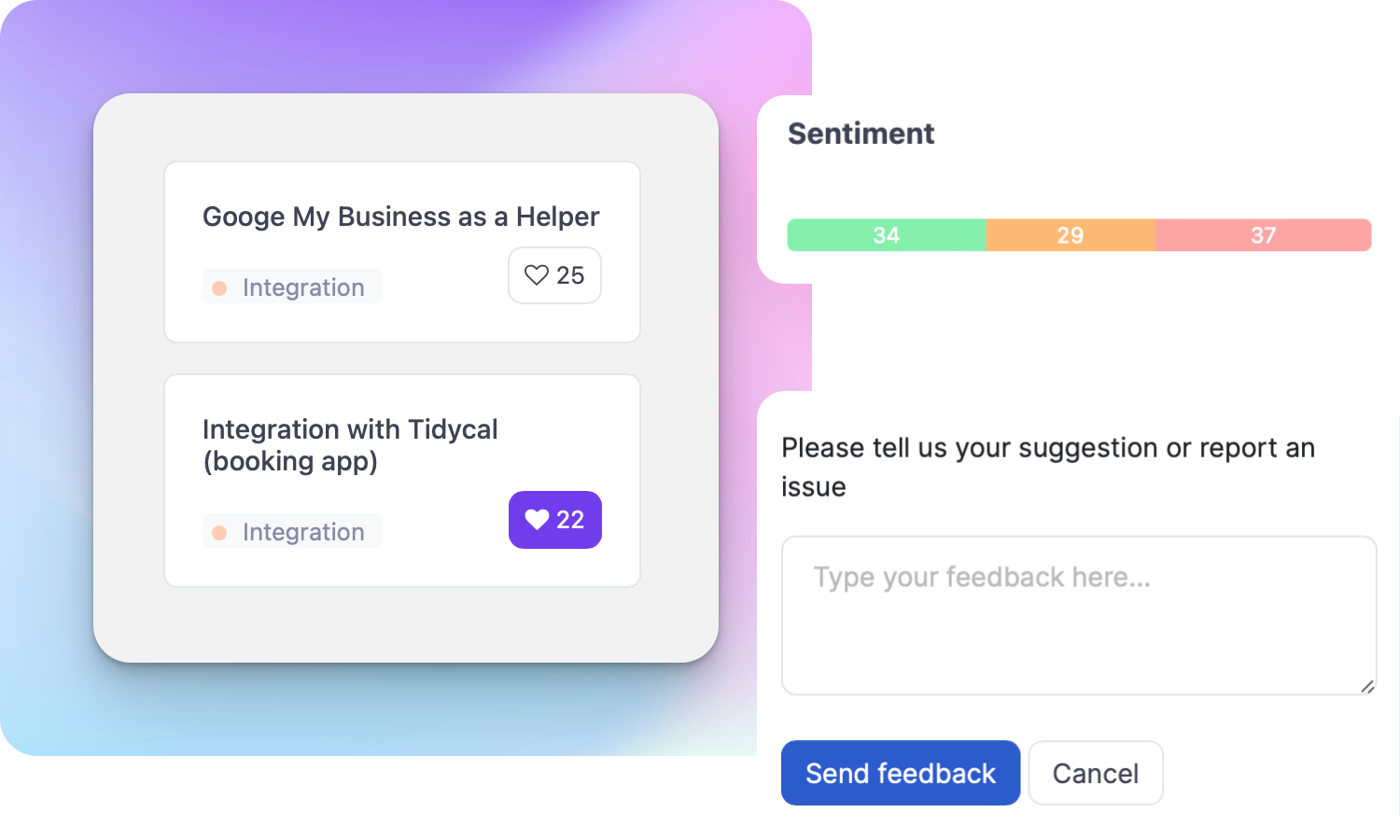
Gather Feedback
Collect and review user suggestions.

Todo Lists
Organize tasks and monitor their status.

Scrum Boards
Track your team’s work through each stage.

Changelog
Keep a record of all updates and announce new features.

Knowledge Base
Create a library of articles and help guides.
Loved by 3,051 product teams building better products
"I loved everything about it! The user interface, the way it lays out is so amazing. Down to internal notes, attachments, and just simply works for us and our company."

CEO at Indema
Save hours with our scalable product feedback software
Before
Before
Manually creating spreadsheets with suggestions.
With ProductLift
With ProductLift
Automatically gather all feedback in a single location.
Before
Prioritizing roadmap items based on gut feeling.
With ProductLift
Utilize data and insights to prioritize your roadmap.
Before
Have no roadmap or a roadmap in Trello.
With ProductLift
Have a professional roadmap in your branding.
Before
Search emails who to notify on new feature.
With ProductLift
Notify voters in one click.
Before
Reply "I have shared it with the dev team".
With ProductLift
Reply "Here is a link where you can track progress. We will automatically keep you updated.".
Available in your language
¿Hablas español? Parlez-vous français? We speak your language!
ProductLift is available in numerous languages. If yours isn't on the list, we'll add it in a week!
Integrates with your workflow
ProductLift integrates with the tools you already use.
Jira
Sync customer feedback with Jira issues.
Slack
Receive activity updates in your Slack channel.
Amazon SES
Send emails via your Amazon SES account.

API
Build a supercharged integration with your product.
Webhooks
Receive webhooks from ProductLift after events.

Mailgun
Send emails via your Mailgun account.

Pabbly Connect
Connect ProductLift with over 1,500 apps.
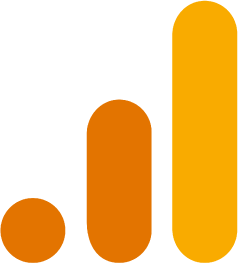
Google Analytics
Track user interactions and traffic on ProductLift seamlessly with Google Analytics integration.
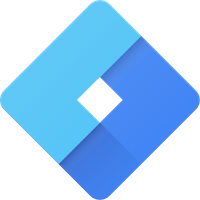
Google Tag Manager
Easily manage and deploy tracking codes on ProductLift by integrating Google Tag Manager.
Features
Everything you desire in a product feedback tool
(and more)
Feedback Summary
Generates summaries of feedback for quick insights, helping prioritize action items.
Sentiment Analysis
Utilizes sentiment analysis to gauge the emotional tone behind feedback, aiding in understanding user sentiments.
Prioritization Matrix
Features a prioritization matrix, aiding in decision-making and feedback implementation planning.
Merge and Split Posts
Merge and split posts for better feedback management and organization.
Custom Statuses
Supports custom statuses, enhancing flexibility in tracking feedback and development stages.
User Profiles
Customers have their profiles where they can see which posts they follow.
Internal Comments
Enables internal comments, facilitating team discussions and collaboration on feedback.
Duplicate Detection
ProductLift notifies your customers if other posts seem similar.
Testimonials
Don’t just take our word for it
Hear from some of our fabulous customers who are building better products.
The faster, easier way to capture user feedback at scale
Join over 3,051 product managers and see how easy it is to build products people love.
Did you know 80% of software features are rarely or never used? That's a lot of wasted effort.
SaaS software companies spend billions on unused features. Last year, it was $29.5 billion.
We saw this problem and decided to do something about it. Product teams needed a better way to decide what to build.
That's why we created ProductLift - to put all feedback in one place, helping teams easily see what features matter most.
In the last four years, we've helped over 3,051 product teams (like yours) double feature adoption and halve the costs. I'd love for you to give it a try.

Ruben Buijs
Founder & Digital Consultant