10 Best Changelog Tools for SaaS in 2026
Find the perfect changelog tool for SaaS teams who ship weekly. Compare tools that auto-notify users, connect to roadmap, and keep customers informed.
Find the perfect changelog tool for SaaS teams who ship weekly. Compare tools that auto-notify users, connect to roadmap, and keep customers informed.
Most changelog tool comparisons focus on features. This guide focuses on workflow, because for SaaS teams who ship weekly, the real question is: "How do I keep customers informed without manual busywork?"
What makes this guide useful for SaaS teams:
Full disclosure: ProductLift has a built-in changelog that auto-notifies voters when you ship features from the roadmap. Yes, it's on this list, but we'll be honest about where standalone changelog tools have more features.
SaaS changelogs are fundamentally different from traditional product announcements:
Traditional companies release updates 2-4 times per year. SaaS teams ship weekly, sometimes daily:
Reality check: If your changelog tool requires 20 minutes to publish, you'll skip updates. It needs to be effortless.
In SaaS, changelogs aren't just announcements. They close the feedback loop:
Traditional changelog tools (Beamer, Headway) don't connect to feedback/roadmap. You manually recreate content in 3 places.
Most customers don't read your changelog blog. They need in-app notifications:
SaaS changelogs aren't passive announcements. They drive usage:
Bottom line: Generic changelog tools are built for announcements. SaaS teams need tools that connect feedback → roadmap → changelog and drive feature adoption.
🏆 Best All-in-One (Changelog + Feedback + Roadmap): ProductLift – Ship from roadmap → Auto-create changelog → Auto-notify voters. $14/mo.
📣 Best Standalone Changelog: Beamer – Beautiful announcements, in-app widgets, powerful segmentation. $49-99/mo.
🎯 Best for Product Announcements: AnnounceKit – Multi-channel distribution (email, Slack, in-app). $49+/mo.
💰 Best Free Option: Headway – Free tier available, simple changelog. But 3.0 G2 score is concerning.
🚀 Best for Developer-Focused SaaS: ReadMe – Changelog integrated with API docs. $99+/mo.
📊 Best Analytics & Feedback: Canny – Changelog with feedback collection. Free (25 tracked users) or $19+/mo.
🎨 Best for Design-Focused Teams: Beamer or FeatureBase – Beautiful UI, customizable.
⚡ Best Feedback → Changelog Workflow: ProductLift – Only tool where feedback items become changelog entries automatically.
⭐ G2 Rating: 5.0/5 | 💰 Starting Price: $14/mo flat (changelog included)
Best for: SaaS teams who want changelog + feedback + roadmap with automatic voter notification
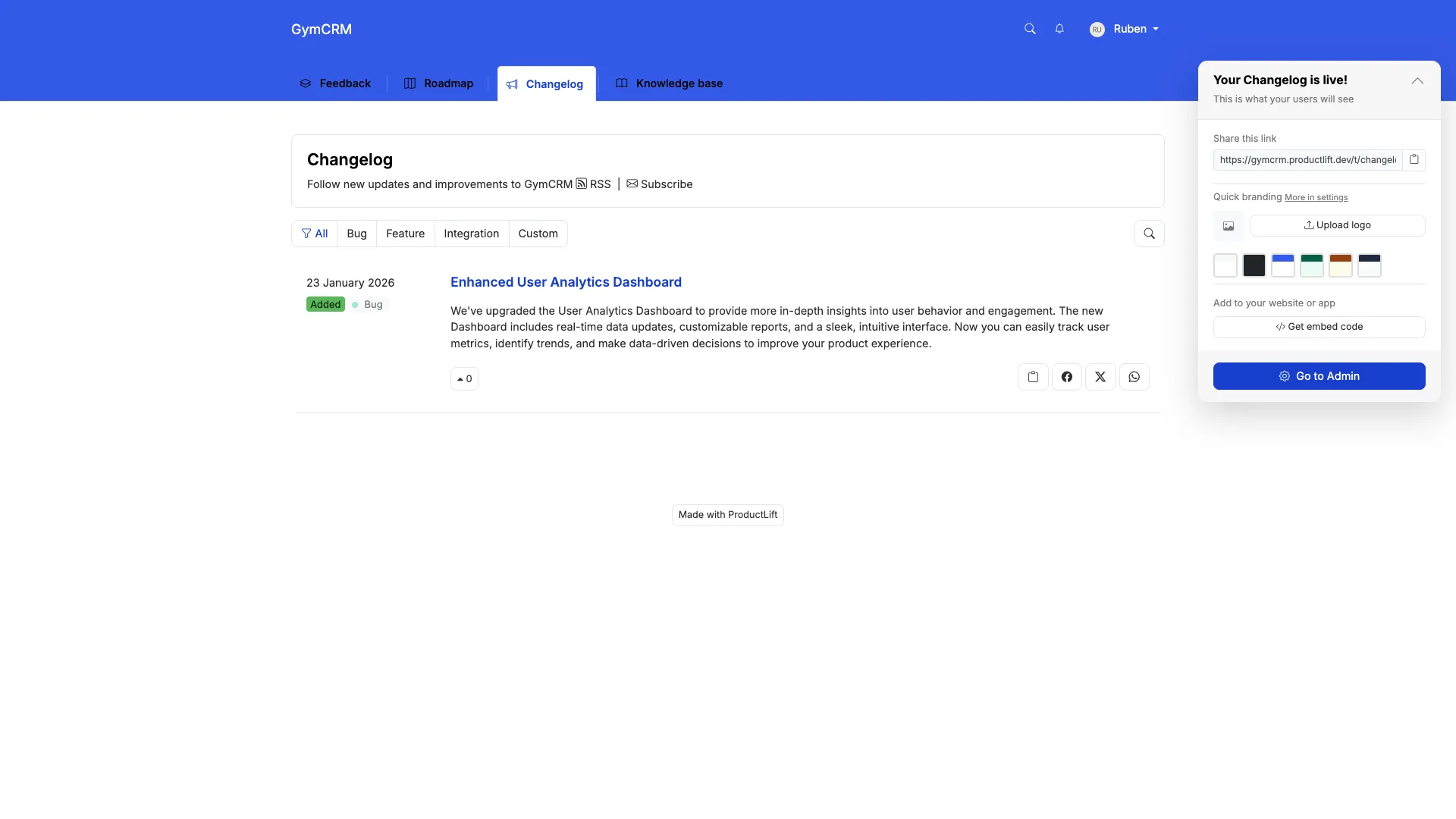
Traditional changelog workflow (using separate tools):
That's 20-30 minutes per feature. If you ship 4 features/week, that's 2 hours/week of busywork.
ProductLift workflow:
Takes 30 seconds. Same item, same votes, automatic workflow.
SaaS teams ($0-5M ARR) choose ProductLift because:
Who should use ProductLift: SaaS teams who ship weekly and want changelog + feedback + roadmap in one affordable, automated tool.
Who should look elsewhere: Teams needing advanced changelog features (A/B testing, NPS surveys, modal popups) without roadmap/feedback integration.
⭐ G2 Rating: 4.5/5 | 💰 Starting Price: $49/mo (Starter, 5,000 MAU), $99/mo (Pro)
Best for: SaaS teams who need powerful changelog with advanced segmentation and modal popups
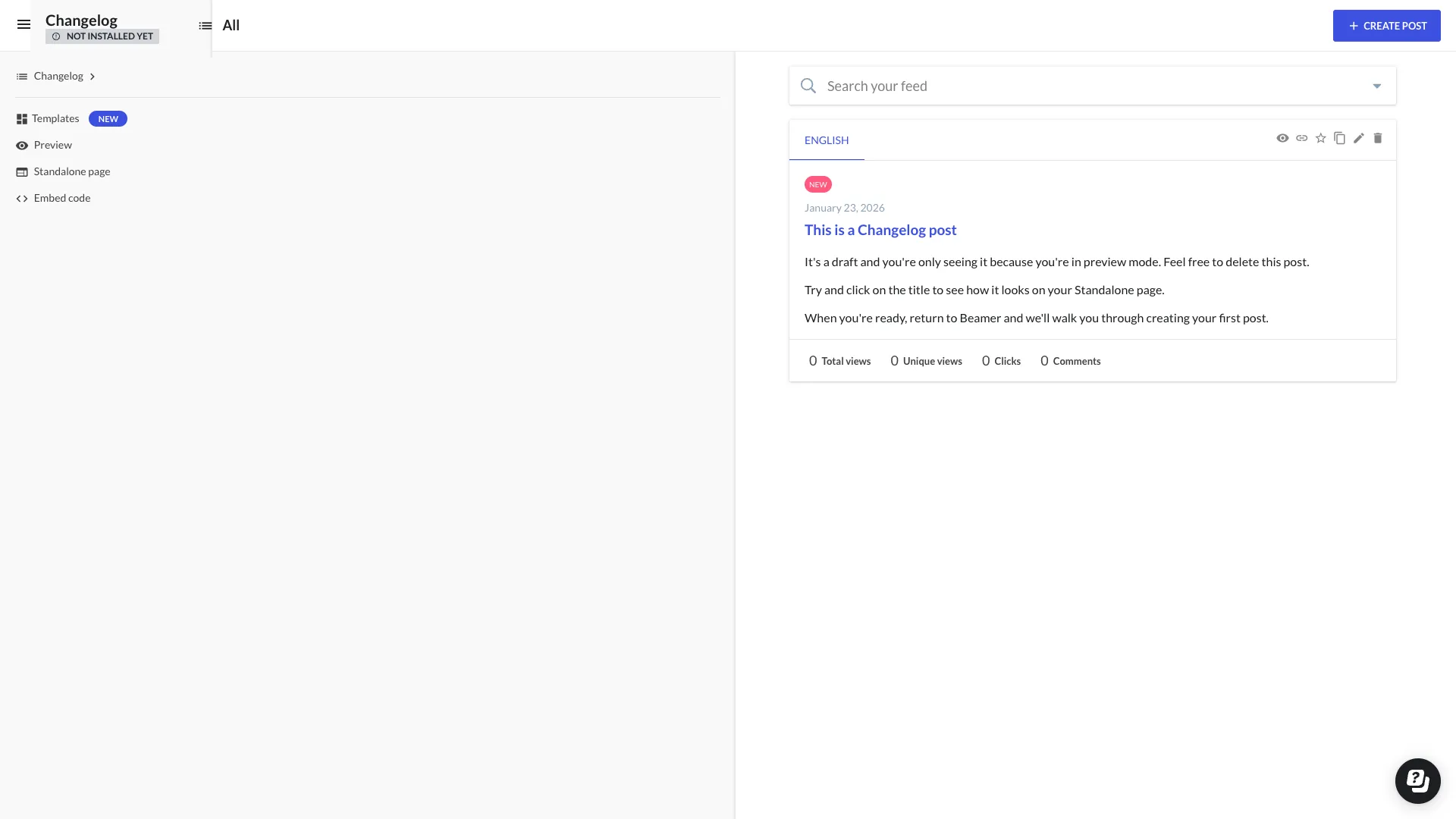
Growth SaaS teams ($500K-$10M ARR) choose Beamer when they need:
"Beamer is the best changelog tool if that's all you need. But we were paying $99/mo for Beamer + $79/mo for Canny + $59/mo for Productboard. Switched to ProductLift for $42/mo total." – Product Manager, B2B SaaS
Who should use Beamer: SaaS teams with budget ($500K+ ARR) who already have feedback/roadmap tools and want best-in-class changelog with advanced features.
Who should look elsewhere: Early-stage SaaS, teams needing integrated feedback/roadmap, or anyone wanting automatic voter notifications.
⭐ G2 Rating: 4.6/5 | 💰 Starting Price: $49/mo (Starter), custom pricing higher tiers
Best for: SaaS teams who need changelog distributed across email, in-app, Slack, social media
SaaS teams choose AnnounceKit when distribution matters more than simplicity. If you want announcements across 5 channels (email, in-app, Slack, Twitter, blog), AnnounceKit handles it.
Who should use AnnounceKit: SaaS teams who need changelog across many channels and have budget for $50-150/mo.
Who should look elsewhere: Teams needing simple changelog or integrated feedback/roadmap tools.
💰 Price: Free (25 tracked users), Core $19/mo, Pro $79/mo | ⭐ G2: 4.6/5
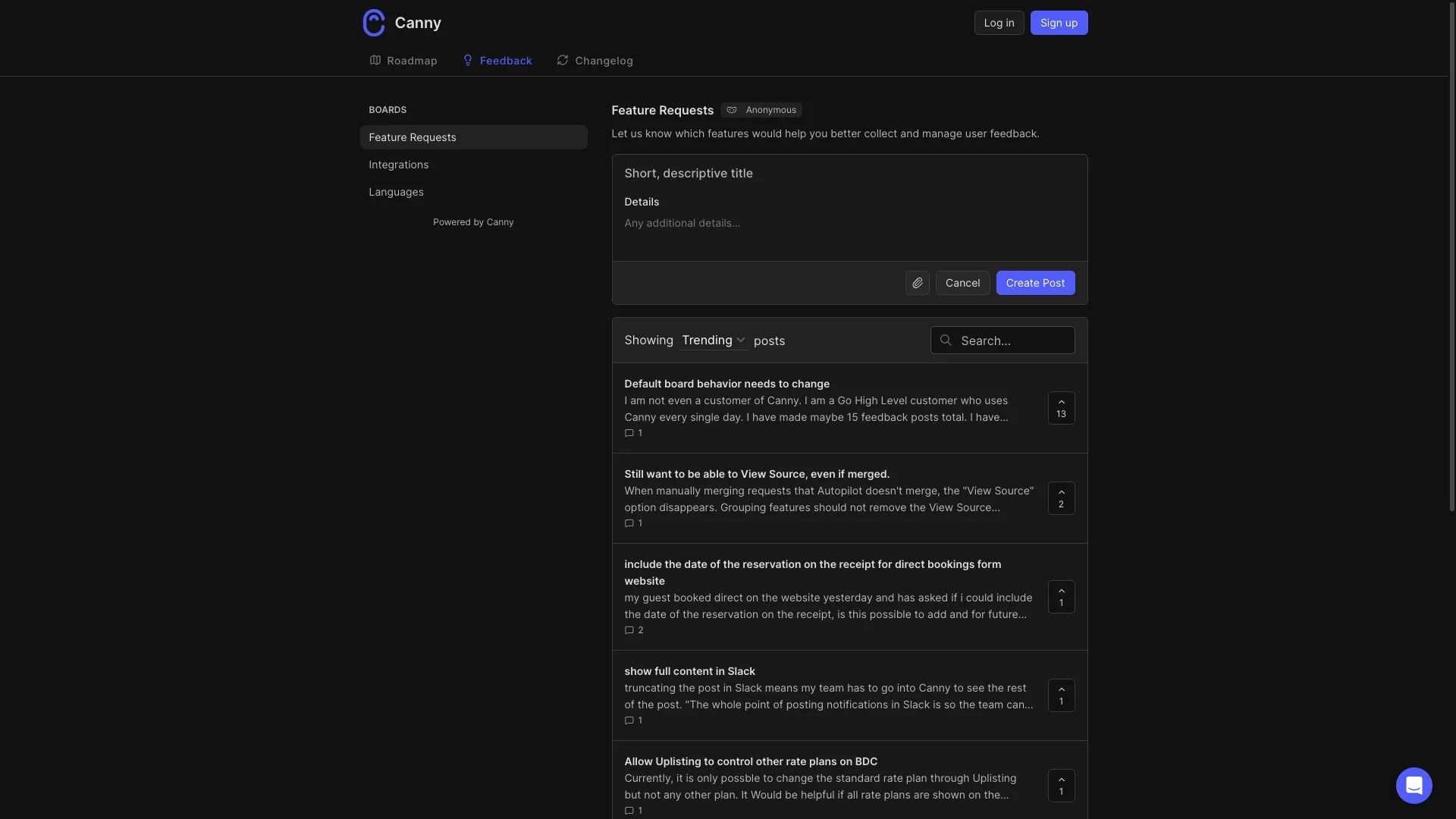
Why SaaS teams choose it: Changelog + feedback + roadmap in one tool. Free plan works for tiny SaaS (<25 tracked users). Clean UI, GitHub integration.
Why SaaS teams avoid it: Tracked user pricing scales painfully (Core $19 → Pro $79 → custom as you grow). English-only. No AI features. No auto-notify voters workflow.
💰 Price: Free tier, paid from $19/mo | ⭐ G2: 3.0/5 (⚠️ Low!)
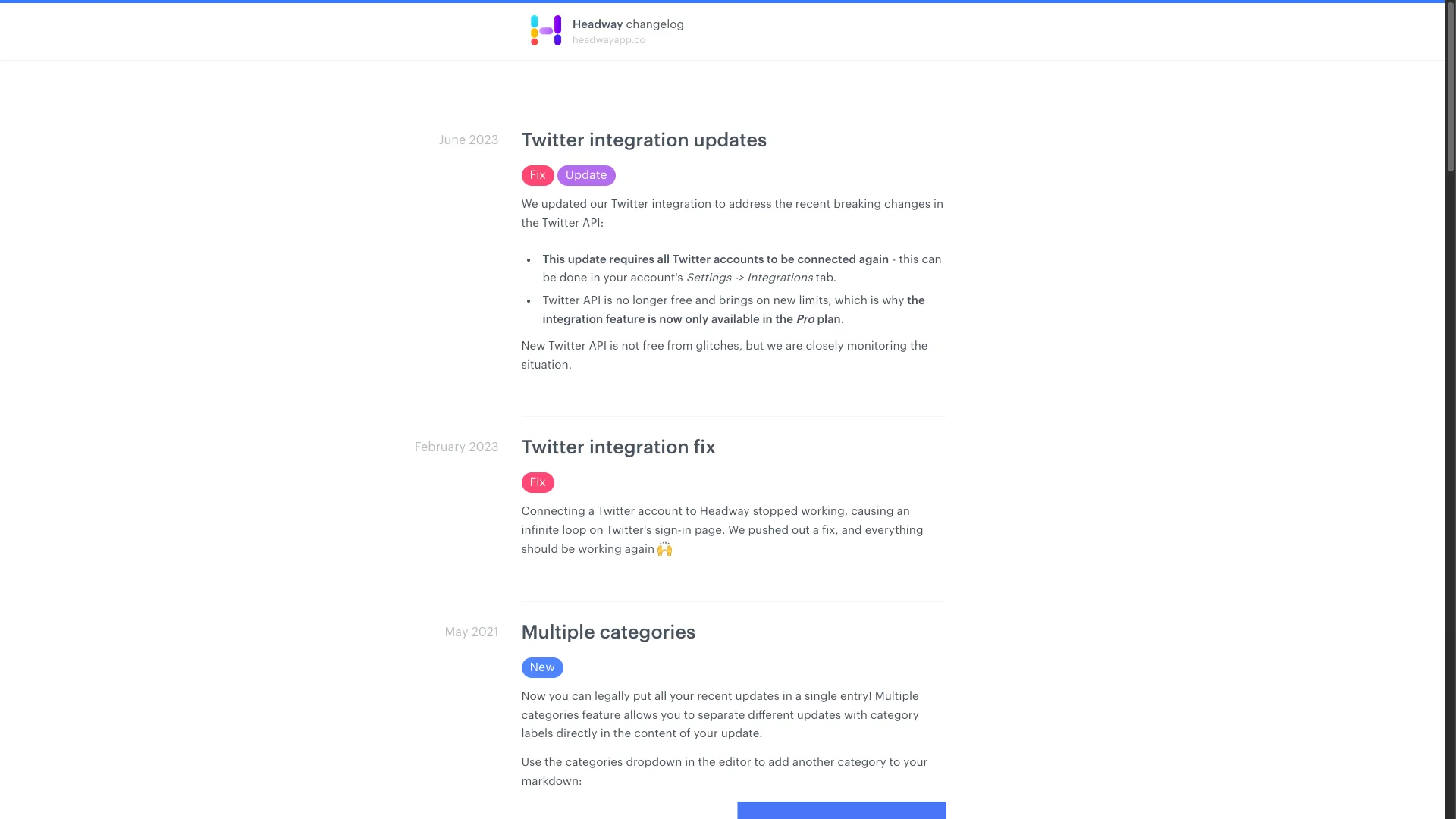
Why SaaS teams use it: Free tier available. Simple, basic changelog. Good for bootstrapped startups with $0 budget.
Why SaaS teams avoid it: 3.0 G2 score is a red flag. Changelog ONLY. No feedback, no roadmap. Limited features even on paid plans. Most teams outgrow it fast.
💰 Price: Free tier, paid from $49/mo | ⭐ G2: 4.9/5
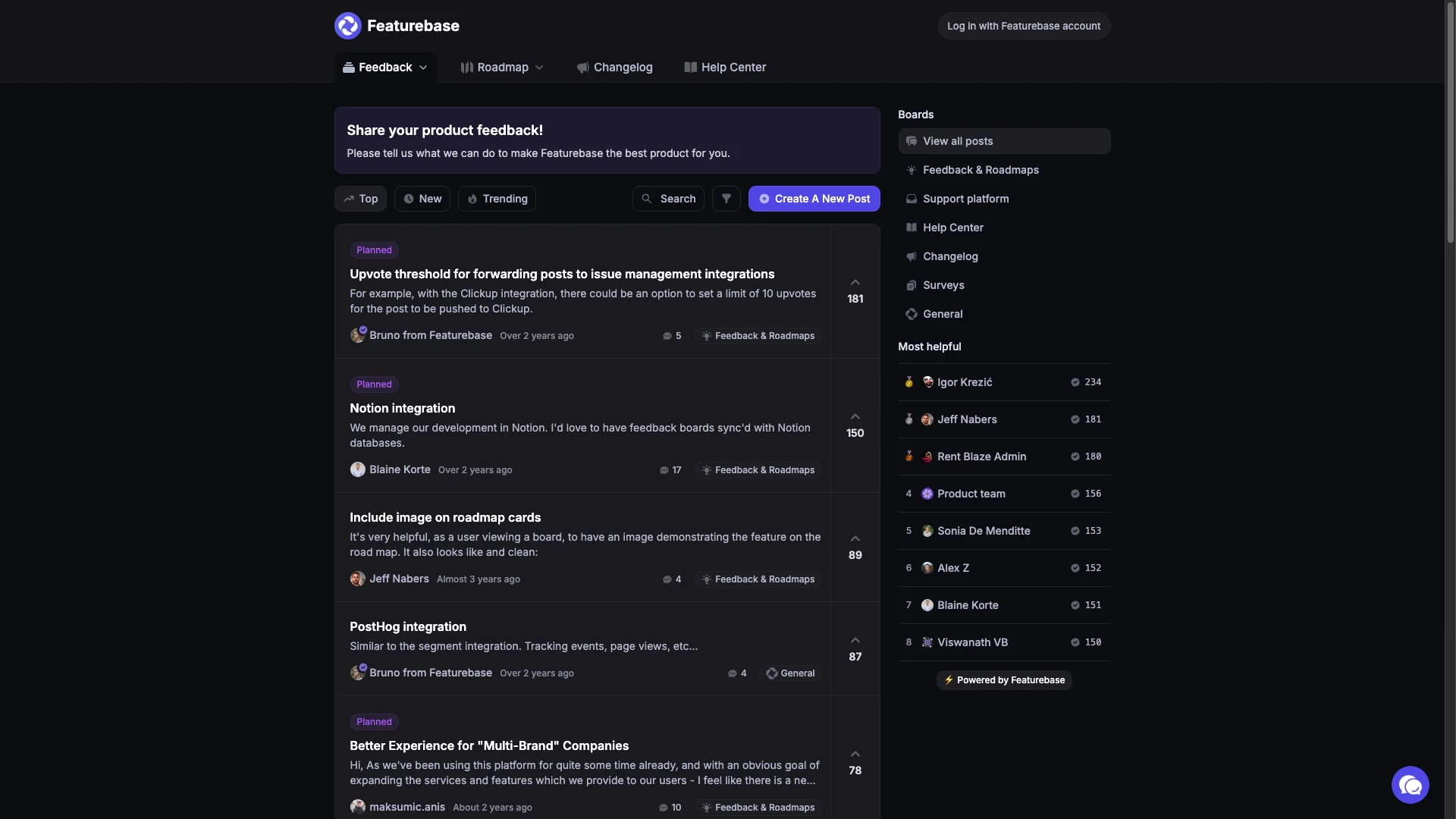
Why SaaS teams choose it: Modern UI with AI features (duplicate detection, content generation). Includes feedback, roadmap, changelog, help desk. Growing fast.
Why SaaS teams avoid it: Newer player (less proven at scale). Pricing can increase at higher tiers. Some advanced features locked behind premium.
💰 Price: $99/mo (Startup) | ⭐ G2: 4.7/5
Why SaaS teams choose it: If your SaaS is API-first (like Stripe, Twilio), ReadMe integrates changelog with API documentation. Developers see updates in context.
Why SaaS teams avoid it: Specifically for API docs + changelog. Overkill if you don't have API. $99/mo minimum, pricing increases with traffic.
💰 Price: $25/mo flat | ⭐ G2: 4.7/5
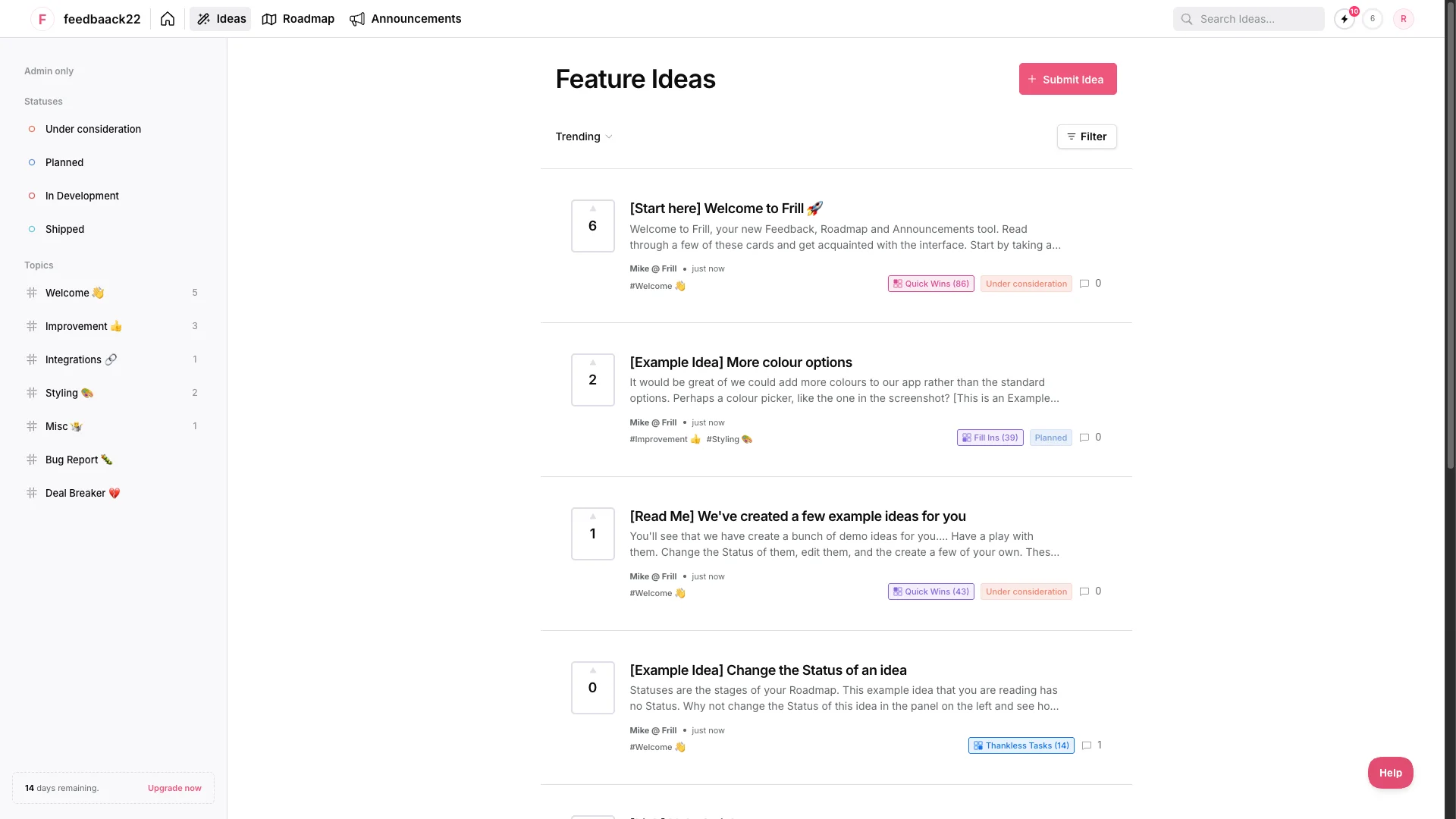
Why SaaS teams choose it: Affordable alternative to Canny. Includes roadmap, feedback, changelog for $25/mo flat. No per-user pricing traps.
Why SaaS teams avoid it: English-only (dealbreaker for international SaaS). No internal comments. No knowledge base. Simpler feature set.
💰 Price: $49/mo (Starter) | ⭐ G2: 4.8/5
Why SaaS teams choose it: Beautiful in-app widgets with various styles. Good if your primary goal is in-product changelog visibility.
Why SaaS teams avoid it: Changelog only. No feedback or roadmap features. Similar price to Beamer but less features.
💰 Price: Free-$10/user/mo | ⭐ G2: 4.7/5
Why SaaS teams use it: Tiny SaaS startups create changelog using Notion or blog.yoursite.com/changelog. $0 cost, full control.
Why SaaS teams outgrow it: Manual everything. No auto-notifications, no in-app widget, no analytics. Works for 2-3 person teams, breaks at scale. No customer engagement (can't vote or react).
| Feature | ProductLift | Beamer | AnnounceKit | Canny | Headway |
|---|---|---|---|---|---|
| In-App Widget | ✅ | ✅ | ✅ | ✅ | ✅ |
| Modal Popups | ❌ | ✅ | ✅ | ❌ | ❌ |
| Email Notifications | ✅ Auto | ✅ | ✅ | ✅ | ⚠️ Basic |
| Auto-Notify Voters | ✅ | ❌ | ❌ | ⚠️ Manual | ❌ |
| Roadmap Integration | ✅ Auto | ❌ | ❌ | ✅ Manual | ❌ |
| Feedback Collection | ✅ Built-in | ❌ | ⚠️ Comments | ✅ Built-in | ❌ |
| User Segmentation | ✅ | ✅ Advanced | ✅ Advanced | ⚠️ Basic | ❌ |
| Analytics | ⚠️ Basic | ✅ Advanced | ✅ Advanced | ⚠️ Basic | ❌ |
| Multi-Language | ✅ (22) | ✅ | ✅ | ❌ | ❌ |
| AI Features | ✅ | ❌ | ❌ | ✅ | ❌ |
| API Access | ✅ | ✅ | ✅ | ✅ | ⚠️ Limited |
| Tool | Standalone Price | With Feedback/Roadmap | What's Included |
|---|---|---|---|
| ProductLift | $14/admin/mo | Included | Changelog+Feedback+Roadmap+KB |
| Beamer | $49-99/mo | +$80-200/mo | Changelog only (need Canny/etc) |
| AnnounceKit | $49+/mo | +$80-200/mo | Changelog only |
| Canny | Free-$19/mo | Included | Changelog+Feedback+Roadmap |
| Headway | Free-$19/mo | +$80-200/mo | Changelog only (basic) |
| FeatureBase | Free-$49/mo | Included | Changelog+Feedback+Roadmap+Support |
| Frill | $25/mo | Included | Changelog+Feedback+Roadmap |
SaaS Reality: If you buy standalone changelog ($50-100/mo) + feedback tool ($80-200/mo) + roadmap tool ($100-300/mo), you're paying $230-600/mo. All-in-one tools (ProductLift, Canny, FeatureBase, Frill) cost $14-79/mo (annual).
Choose ProductLift ($42/mo for 3 admins) if you want changelog + feedback + roadmap with auto-notify voters workflow.
Choose Canny (free plan) if you have <25 tracked users and just need changelog + feedback.
Choose Frill ($25/mo) if you need changelog + roadmap + GitHub integration on tight budget.
Choose Headway (free) if you literally have $0 budget (but beware 3.0 G2 score).
Choose ProductLift ($140/mo for 10 admins) if you ship weekly and want automatic workflow (roadmap → changelog → notify voters).
Choose Beamer ($99/mo) if you need advanced changelog features (modal popups, NPS, segmentation) and already have feedback/roadmap tools.
Choose AnnounceKit ($49+/mo) if multi-channel distribution (email, Slack, Twitter, in-app) is critical.
Choose Beamer ($99-249/mo) for enterprise-grade changelog with advanced segmentation and analytics.
Choose AnnounceKit (custom) if you need complex distribution workflows and custom features.
Choose ProductLift ($280+/mo) if you still want integrated solution (changelog + feedback + roadmap) at scale.
Ship weekly, need auto-notify voters: ProductLift (only option with automatic workflow)
Need changelog + feedback + roadmap in one: ProductLift > Canny > FeatureBase > Frill
Just need changelog (have other tools): Beamer > AnnounceKit > Noticeable
API-first SaaS (developer customers): ReadMe > ProductLift > Beamer
International SaaS (multilingual): ProductLift (22 langs) > Beamer > AnnounceKit
Bootstrapped, $0 budget: Headway free > Notion DIY > wait until you can afford $25-42/mo for real tool
Explore more tool comparisons to find the right software for your team:
ProductLift's changelog connects to your roadmap. Mark feature as shipped → changelog entry created → voters notified automatically.