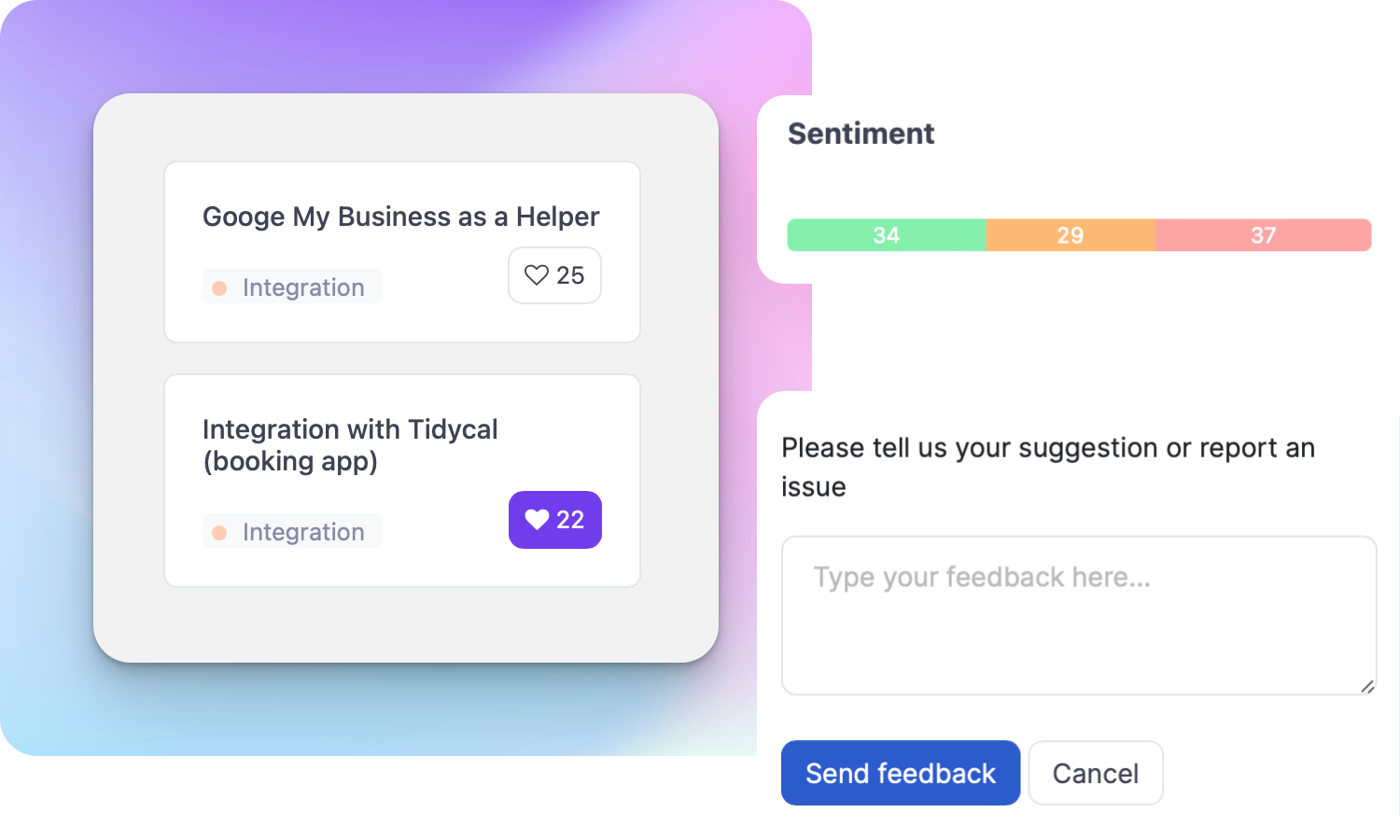Top 8 Feedbear Alternatives

Ruben Buijs
11 minutes · Written on Mar 11, 2024
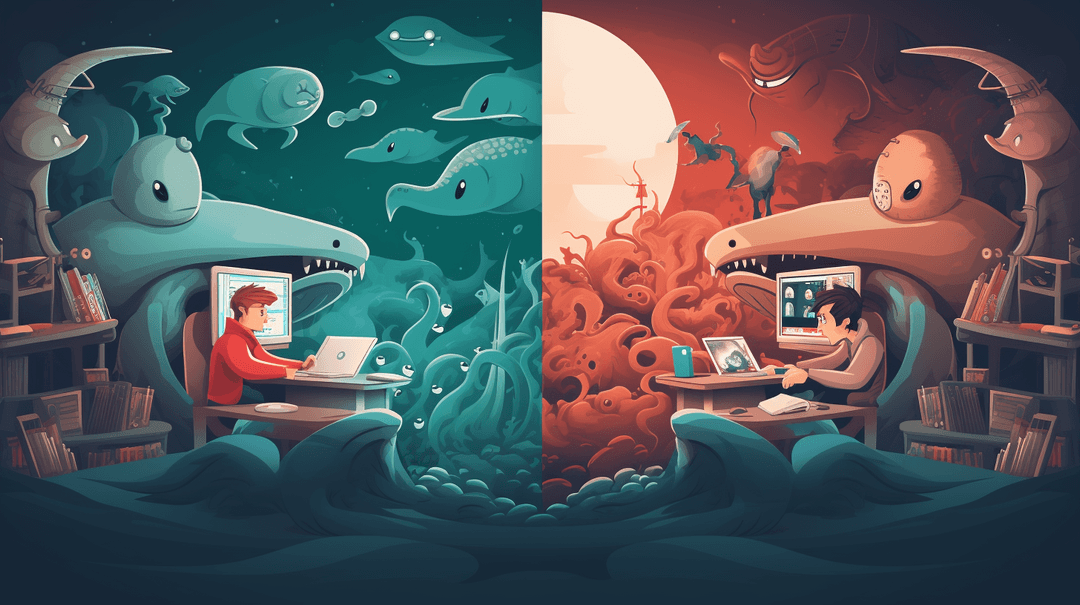
Feedbear is a popular choice for product managers, providing a seamless way to co-create and engage with users.
However, no tool is perfect for everyone.
In this article, we will explore some alternative options to Feedbear, highlighting their unique features and benefits.
Table of contents
- What is Feedbear?
- Wait, why would people look for alternatives?
- Evaluation criteria
- Comparison tables
- Overview of the 8 best Feedbear alternatives
- The best alternative for Feedbear
- FAQ
What is Feedbear?
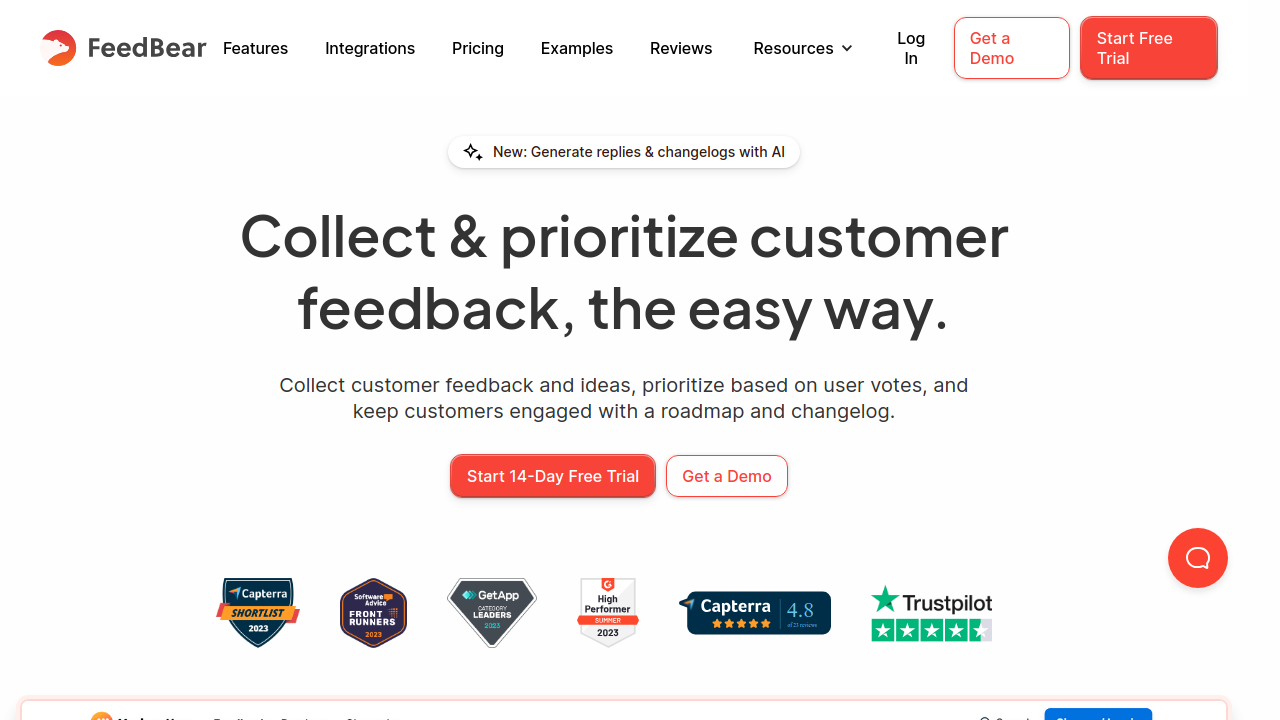
Collect customer feedback and ideas, prioritize based on user votes, and keep customers engaged with a roadmap and changelog.
Wait, why would people look for alternatives
We'll explore why some users might be seeking alternatives to Feedbear first.
- Limited Features and Customization:
Feedbear is good, but if you need more features and customization, consider alternatives for a better fit. - Scalability and Pricing:
If Feedbear's plans don't match your growth, find a more flexible, cost-effective feedback tool. - Integration Possibilities:
Need to mesh your feedback tool with other apps? Look beyond Feedbear for broader integration options. - User Interface and Experience:
An intuitive interface matters for user experience. If Feedbear doesn't cut it for you, switch to a tool that's easier to use. - Unique Industry-Specific Needs:
For your unique industry needs, seek Feedbear alternatives with features and integrations tailored to your sector.
Evaluation criteria
In order to adequately evaluate Feedbear alternatives, I looked at a variety of factors:
- Functionality: Does the tool give product managers everything they need, with enough customization and data for good decisions?
- Reviews: What's the buzz among product managers about the tool? Do they like it and what could be better?
- Pricing: Are there pricing plans for all budgets without sacrificing key features? Is the cost worth it for what you get?
Now, let’s dive into Feedbear’s top competitors!
Comparison tables
I love tables better than text myself, so let's start with a couple comparisons:
Features comparison
| Feature | Feedbear | ProductLift | Trello | Pendo | FeatureUpvote | ProductFlare | Upvoty | Canny | Noora |
|---|---|---|---|---|---|---|---|---|---|
| Contribute Without Logging In | |||||||||
| Private Boards | |||||||||
| Weekly Reports | |||||||||
| User Profiles | |||||||||
| Internal Comments | |||||||||
| Prioritization Matrix | |||||||||
| Embeddable Widget | |||||||||
| API Access | |||||||||
| Single Sign-On (SSO) | |||||||||
| Custom Statuses | |||||||||
| Intercom Integration | |||||||||
| Estimated Dates |
Languages comparison
| Language | Feedbear | ProductLift | Trello | Pendo | FeatureUpvote | ProductFlare | Upvoty | Canny | Noora |
|---|---|---|---|---|---|---|---|---|---|
|
|
|||||||||
|
|
|||||||||
|
|
|||||||||
|
|
|||||||||
|
|
|||||||||
|
|
|||||||||
|
|
|||||||||
|
|
|||||||||
|
|
|||||||||
|
|
|||||||||
|
|
|||||||||
|
|
|||||||||
|
|
|||||||||
|
|
|||||||||
|
|
Reviews and awards comparison
| Product | G2 | Capterra | Trustpilot |
|---|---|---|---|
| Feedbear | 5.0/5 | 4.8/5 | 4.4/5 |
| ProductLift | 5.0/5 | 4.9/5 | 4.4/5 |
| Trello | 4.4/5 | 4.5/5 | 4.2/5 |
| Pendo | 4.4/5 | 4.5/5 | 3.2/5 |
| FeatureUpvote | N/A | N/A | N/A |
| ProductFlare | N/A | 4.5/5 | N/A |
| Upvoty | 1.6/5 | 5.0/5 | N/A |
| Canny | 4.6/5 | 4.7/5 | 3.1/5 |
| Noora | N/A | 4.8/5 | N/A |
Overview of the 8 best Feedbear alternatives
#1 ProductLift
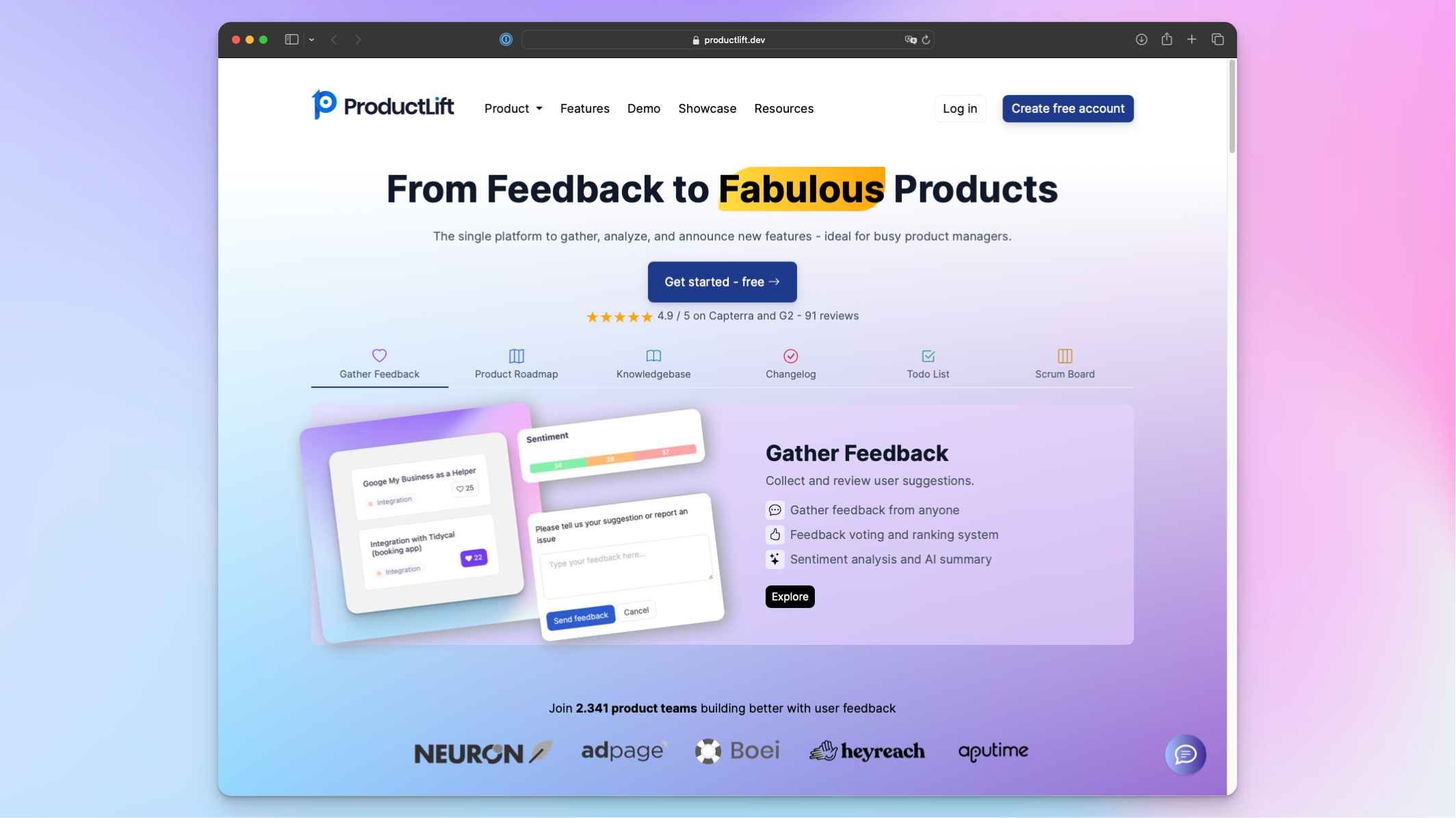
ProductLift is a prioritization, roadmap, and changelog tool for SaaS product managers, project managers, and marketing strategists. Upvote features, define a roadmap, and present product updates.
Read more: 10 ProductLift Alternatives
Features ProductLift has that Feedbear doesn’t
- Allows contributions without logging in, enhancing accessibility and engagement.
- Provides weekly reports, ensuring up-to-date insights into user feedback and trends.
- Includes user profiles, personalizing the feedback process and improving user management.
- Enables internal comments, facilitating team discussions and collaboration on feedback.
- Features a prioritization matrix, aiding in decision-making and feedback implementation planning.
Features ProductLift misses
- No features missing compared to Feedbear.
Reviews and Awards Comparison
| Product | G2 | Capterra | Trustpilot |
|---|---|---|---|
| Feedbear | 5.0/5 | 4.8/5 | 4.4/5 |
| ProductLift | 5.0/5 | 4.9/5 | 4.4/5 |
ProductLift was rewarded G2 - High Performer Small Business - Summer 2023
Language Comparison with Feedbear
- ProductLift also supports:
Arabic
Czech
Finnish
Indonesian
Polish
Slovenian
Japanese
- Common Languages:
English
French
German
Dutch
Spanish
Italian
Portuguese
Chinese (simplified)
How much does ProductLift cost?
ProductLift offers a 7 day free trial. Pricing begins at $18.00 per month.
#2 Trello
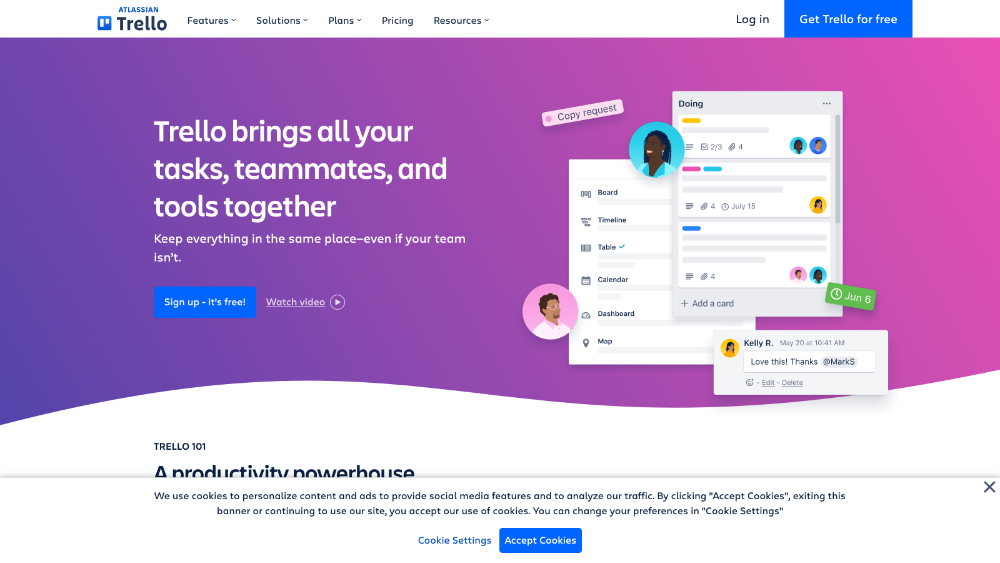
Trello brings all your tasks, teammates, and tools together. Keep everything in the same place—even if your team isn’t.
Read more: 5 Trello Alternatives
Features Trello has that Feedbear doesn’t
- Allows contributions without logging in, enhancing accessibility and engagement.
- Includes user profiles, personalizing the feedback process and improving user management.
- Includes API access, allowing for extensive customization and integration capabilities.
Features Trello misses
- Does not provide a widget for embedding in your product, limiting direct feedback collection capabilities.
- Lacks Single Sign-On (SSO), missing a layer of convenience and security for users.
Reviews and Awards Comparison
| Product | G2 | Capterra | Trustpilot |
|---|---|---|---|
| Feedbear | 5.0/5 | 4.8/5 | 4.4/5 |
| Trello | 4.4/5 | 4.5/5 | 4.2/5 |
Trello has not received any awards yet.
Language Comparison with Feedbear
- Not supported by Trello:
French
German
Dutch
Spanish
Italian
Portuguese
Chinese (simplified)
- Common Languages:
English
How much does Trello cost?
Trello does not offer a free trial. Pricing begins at $0.00 per month.
#3 Pendo
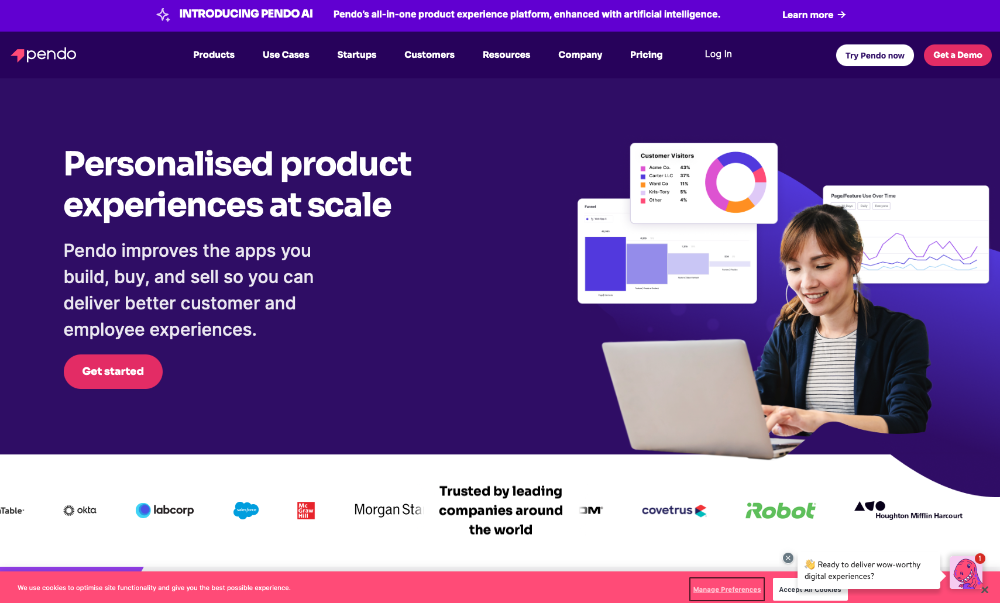
Analytics, in-app guides, and feedback. Together. Everything you need to create the best software experiences for customers and employees.
Read more: 8 Pendo Alternatives
Features Pendo has that Feedbear doesn’t
- No additional features compared to Feedbear.
Features Pendo misses
- Lacks private boards, missing out on customizable and controlled feedback environments.
- Lacks Single Sign-On (SSO), missing a layer of convenience and security for users.
- No custom statuses feature, limiting feedback and project tracking customization.
Reviews and Awards Comparison
| Product | G2 | Capterra | Trustpilot |
|---|---|---|---|
| Feedbear | 5.0/5 | 4.8/5 | 4.4/5 |
| Pendo | 4.4/5 | 4.5/5 | 3.2/5 |
Pendo has not received any awards yet.
Language Comparison with Feedbear
- Not supported by Pendo:
French
German
Dutch
Spanish
Italian
Portuguese
Chinese (simplified)
- Common Languages:
English
How much does Pendo cost?
Pendo does not offer a free trial. Pricing begins at $583.00 per month.
#4 FeatureUpvote
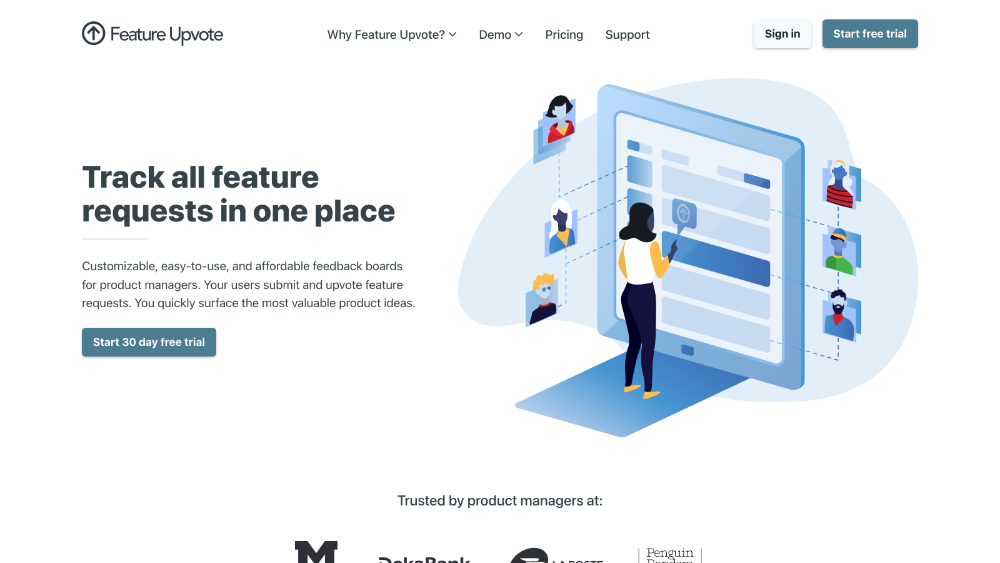
Customizable, easy-to-use, and affordable feedback boards for product managers. Your users submit and upvote feature requests. You quickly surface the most valuable product ideas.
Read more: 11 FeatureUpvote Alternatives
Features FeatureUpvote has that Feedbear doesn’t
- No additional features compared to Feedbear.
Features FeatureUpvote misses
- Lacks private boards, missing out on customizable and controlled feedback environments.
- Lacks Single Sign-On (SSO), missing a layer of convenience and security for users.
- No custom statuses feature, limiting feedback and project tracking customization.
Reviews and Awards Comparison
| Product | G2 | Capterra | Trustpilot |
|---|---|---|---|
| Feedbear | 5.0/5 | 4.8/5 | 4.4/5 |
| FeatureUpvote | N/A | N/A | N/A |
FeatureUpvote has not received any awards yet.
Language Comparison with Feedbear
- Not supported by FeatureUpvote:
French
German
Dutch
Spanish
Italian
Portuguese
Chinese (simplified)
- Common Languages:
English
How much does FeatureUpvote cost?
FeatureUpvote offers a 30 day free trial. Pricing begins at $57.00 per month.
#5 ProductFlare
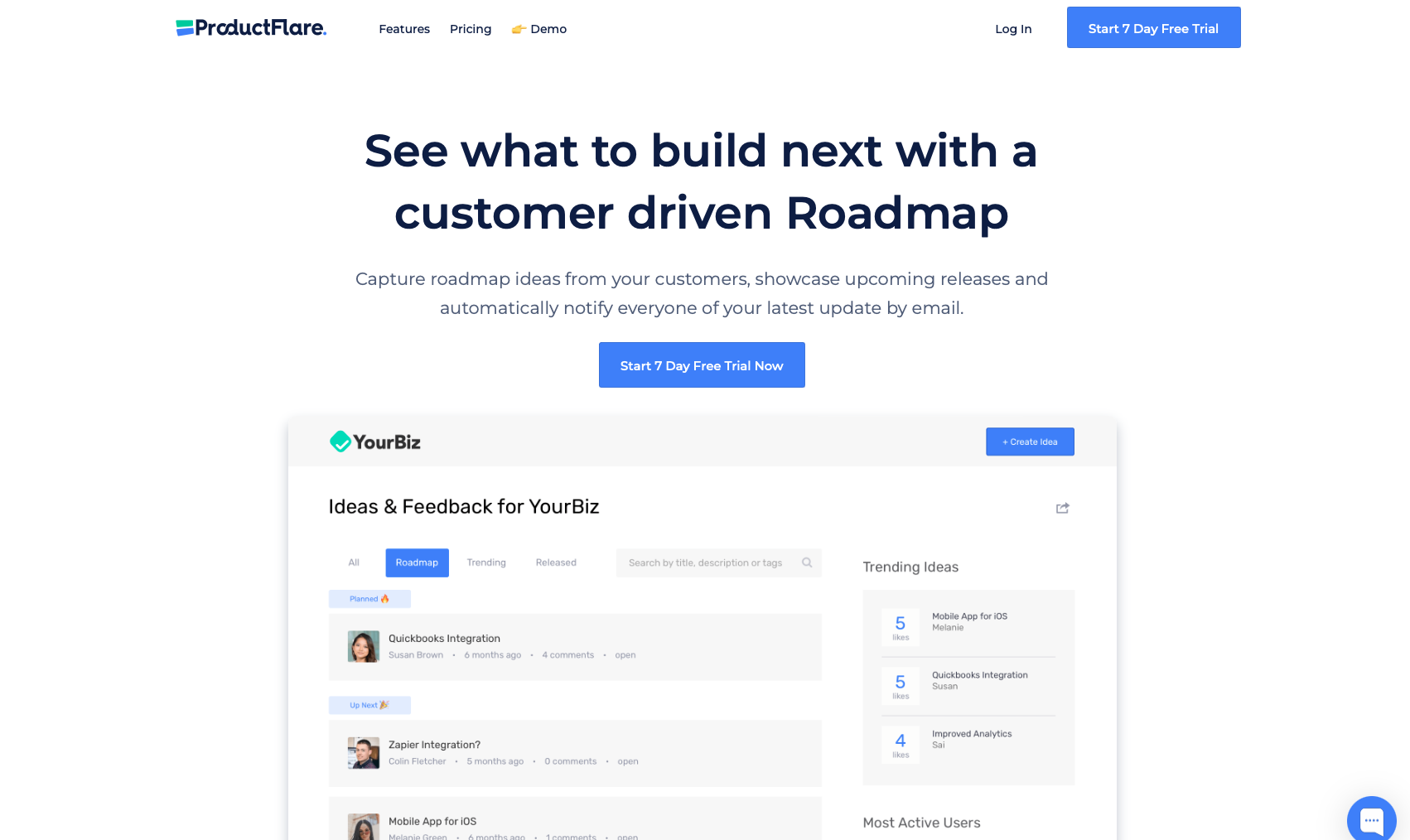
Capture roadmap ideas from your customers, showcase upcoming releases and automatically notify everyone of your latest update by email.
Read more: 5 ProductFlare Alternatives
Features ProductFlare has that Feedbear doesn’t
- Includes API access, allowing for extensive customization and integration capabilities.
Features ProductFlare misses
- Lacks private boards, missing out on customizable and controlled feedback environments.
- Lacks Single Sign-On (SSO), missing a layer of convenience and security for users.
- No custom statuses feature, limiting feedback and project tracking customization.
Reviews and Awards Comparison
| Product | G2 | Capterra | Trustpilot |
|---|---|---|---|
| Feedbear | 5.0/5 | 4.8/5 | 4.4/5 |
| ProductFlare | N/A | 4.5/5 | N/A |
ProductFlare has not received any awards yet.
Language Comparison with Feedbear
- Not supported by ProductFlare:
French
German
Dutch
Spanish
Italian
Portuguese
Chinese (simplified)
- Common Languages:
English
How much does ProductFlare cost?
ProductFlare offers a 7 day free trial. Pricing begins at $49.00 per month.
#6 Upvoty
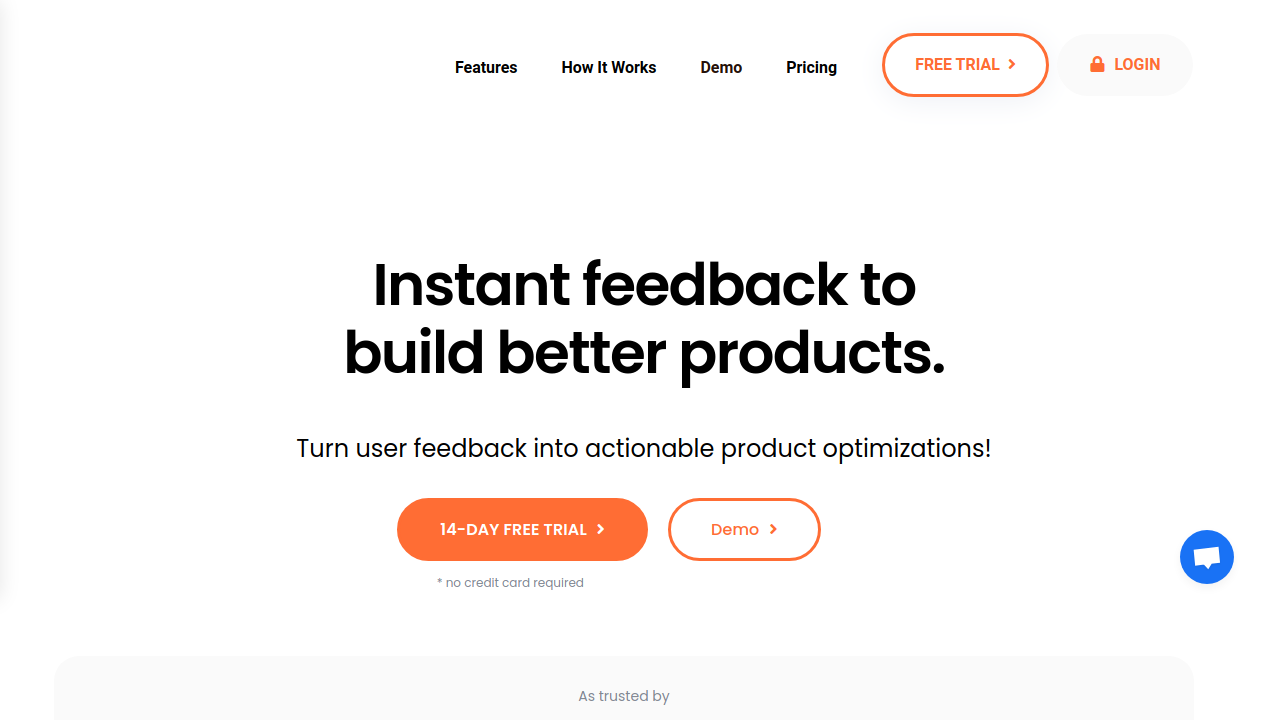
With Upvoty, you can easily manage all of your customer's feedback and, with feature voting, you always know what to build next. Your users will love you! All-in-1: Feedback boards, Roadmap, and Changelog.
Read more: 11 Upvoty Alternatives
Features Upvoty has that Feedbear doesn’t
- Allows contributions without logging in, enhancing accessibility and engagement.
- Enables internal comments, facilitating team discussions and collaboration on feedback.
- Includes API access, allowing for extensive customization and integration capabilities.
- Offers direct integration with Intercom, enhancing customer communication and support.
- Provides estimated dates for feedback implementation, improving transparency and expectations management.
Features Upvoty misses
- No features missing compared to Feedbear.
Reviews and Awards Comparison
| Product | G2 | Capterra | Trustpilot |
|---|---|---|---|
| Feedbear | 5.0/5 | 4.8/5 | 4.4/5 |
| Upvoty | 1.6/5 | 5.0/5 | N/A |
Upvoty has not received any awards yet.
Language Comparison with Feedbear
- Not supported by Upvoty:
Italian
Chinese (simplified)
- Common Languages:
English
French
German
Dutch
Spanish
Portuguese
How much does Upvoty cost?
Upvoty offers a 14 day free trial. Pricing begins at $15.00 per month.
#7 Canny
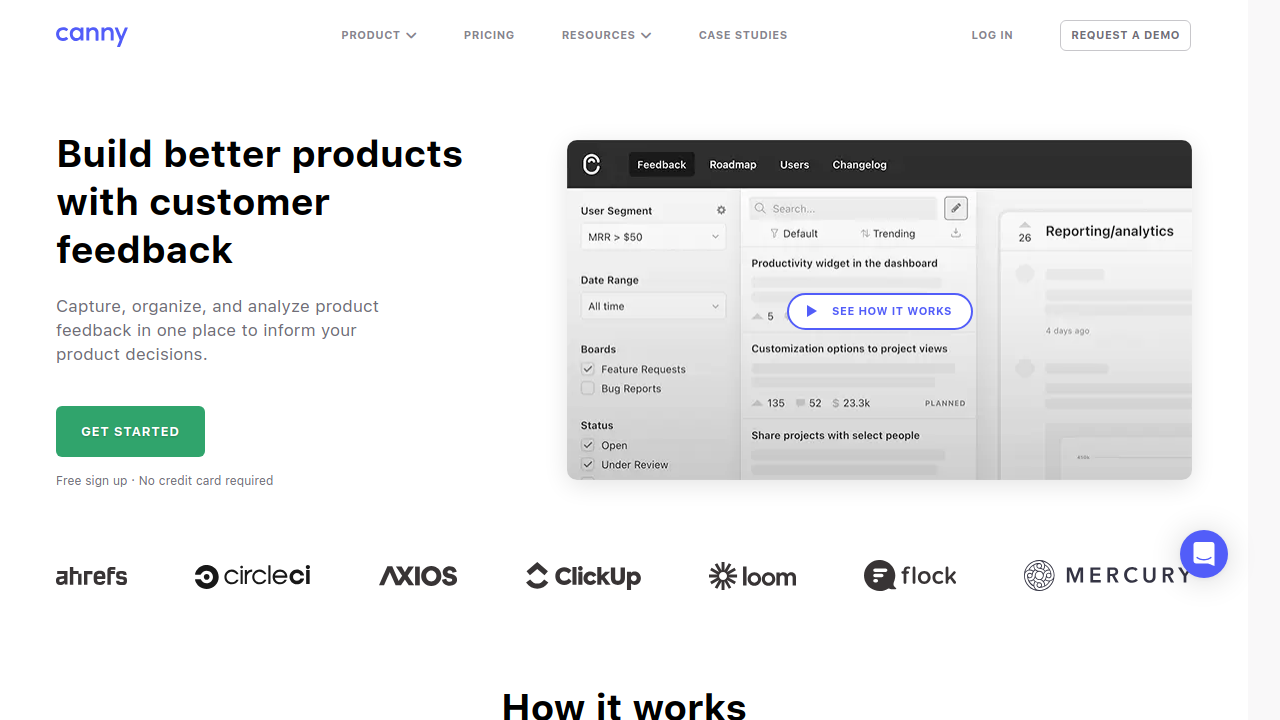
Canny is a single place for all customer feedback. It saves you time managing all the feedback while keeping your customers in the loop. Let your customers post and vote on feedback from within your website or mobile app. You'll get an organized list of feedback that you can use to inform your roadmap.
Read more: 18 Canny Alternatives
Features Canny has that Feedbear doesn’t
- Enables internal comments, facilitating team discussions and collaboration on feedback.
- Includes API access, allowing for extensive customization and integration capabilities.
- Offers direct integration with Intercom, enhancing customer communication and support.
- Provides estimated dates for feedback implementation, improving transparency and expectations management.
Features Canny misses
- Does not provide a widget for embedding in your product, limiting direct feedback collection capabilities.
Reviews and Awards Comparison
| Product | G2 | Capterra | Trustpilot |
|---|---|---|---|
| Feedbear | 5.0/5 | 4.8/5 | 4.4/5 |
| Canny | 4.6/5 | 4.7/5 | 3.1/5 |
Canny has not received any awards yet.
Language Comparison with Feedbear
- Not supported by Canny:
French
German
Dutch
Spanish
Italian
Portuguese
Chinese (simplified)
- Common Languages:
English
How much does Canny cost?
Canny does not offer a free trial. Pricing begins at $400.00 per month.
#8 Noora
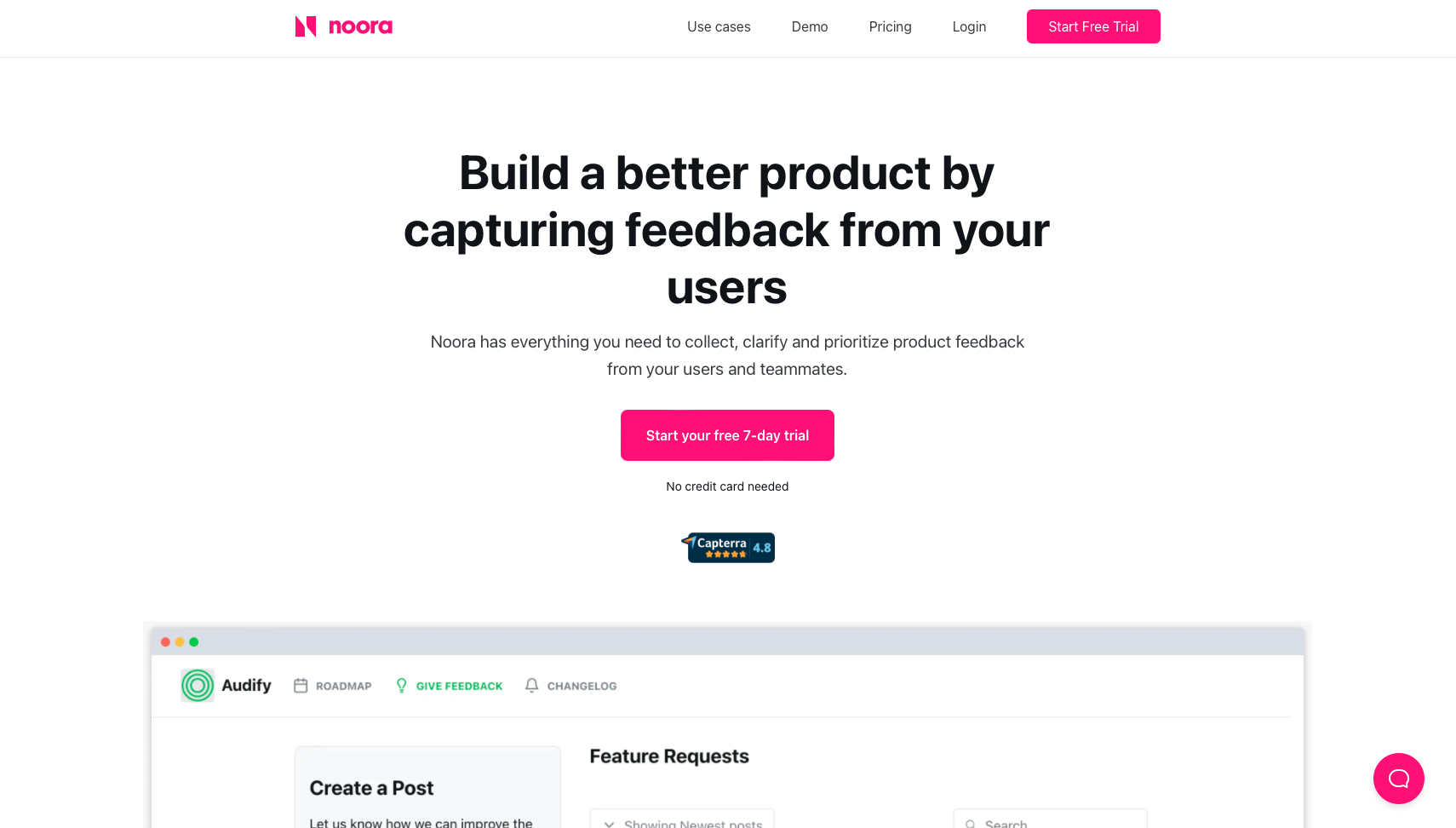
Noora has everything you need to collect, clarify and prioritize product feedback from your users and teammates.
Read more: 11 Noora Alternatives
Features Noora has that Feedbear doesn’t
- Allows contributions without logging in, enhancing accessibility and engagement.
- Enables internal comments, facilitating team discussions and collaboration on feedback.
- Includes API access, allowing for extensive customization and integration capabilities.
Features Noora misses
- No custom statuses feature, limiting feedback and project tracking customization.
Reviews and Awards Comparison
| Product | G2 | Capterra | Trustpilot |
|---|---|---|---|
| Feedbear | 5.0/5 | 4.8/5 | 4.4/5 |
| Noora | N/A | 4.8/5 | N/A |
Noora has not received any awards yet.
Language Comparison with Feedbear
- Not supported by Noora:
French
German
Dutch
Spanish
Italian
Portuguese
Chinese (simplified)
- Common Languages:
English
How much does Noora cost?
Noora offers a 7 day free trial. Pricing begins at $29.00 per month.
The best alternative for Feedbear
If you're on the hunt for a top Feedbear alternative, look no further than ProductLift. This advanced feedback management tool provides an efficient platform for gathering and organizing feedback and managing product changes, a process crucial to all product teams.
ProductLift, unlike Feedbear, offers more than just the basic features. This tool allows you to establish a streamlined feedback loop, transforming raw product feedback into actionable tasks and feature requests. Its unique selling point is its ability to help you better understand customer needs and prioritize accordingly.
ProductLift extends its capabilities beyond a simple changelog tool. It comes equipped with a notification widget that can announce your latest product updates. You can also leverage its email notifications system to keep users up-to-date with the latest updates. Its advanced usage capabilities offer more than just collecting feedback. It helps you understand and align with your customers’ needs.
One of ProductLift's best features is its ability to handle customer feedback management. It's designed to cover the whole feedback loop from collecting customer feedback to implementing changes based on that feedback. This makes ProductLift a comprehensive feedback management system that enables you to build better products.
Unlike Feedbear, ProductLift also offers a custom domain option, enabling you to maintain brand consistency. Its affordable alternative pricing structure, including a free plan and free trial, makes it an attractive switch from Feedbear for many SaaS companies.
As a comprehensive feedback tool, ProductLift enables you to manage customer feedback efficiently and turn it into actionable insights. ProductLift's unique ability to help you better understand customer needs and prioritize product features sets it apart from other alternatives. Ultimately, ProductLift enables you to build better products, enhance your product offerings, and keep your customers satisfied and engaged.