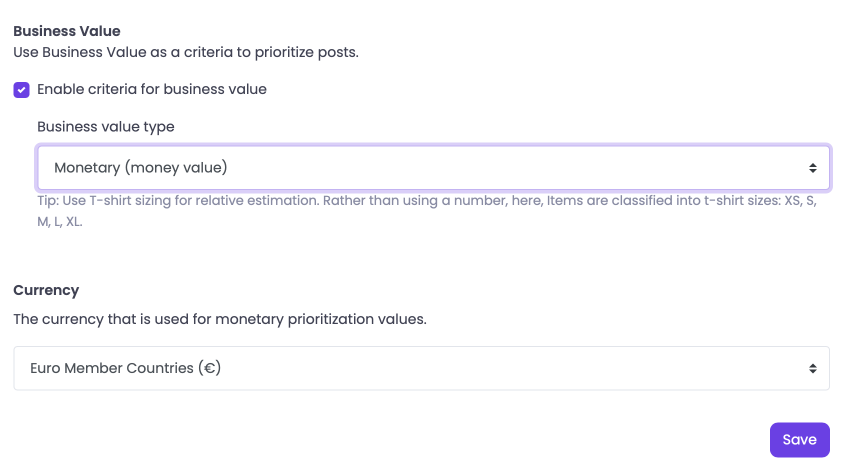Prioritization Matrix
The prioritization matrix is a tool that helps product teams make data-driven decisions about which features to prioritize next. It's a graph that plots features based on criteria, such as their potential impact on users and the effort required to build them. This allows teams to focus on the features that are most valuable to users and require the least effort to implement, maximizing the impact of their development efforts.
This is how it looks like in ProductLift:
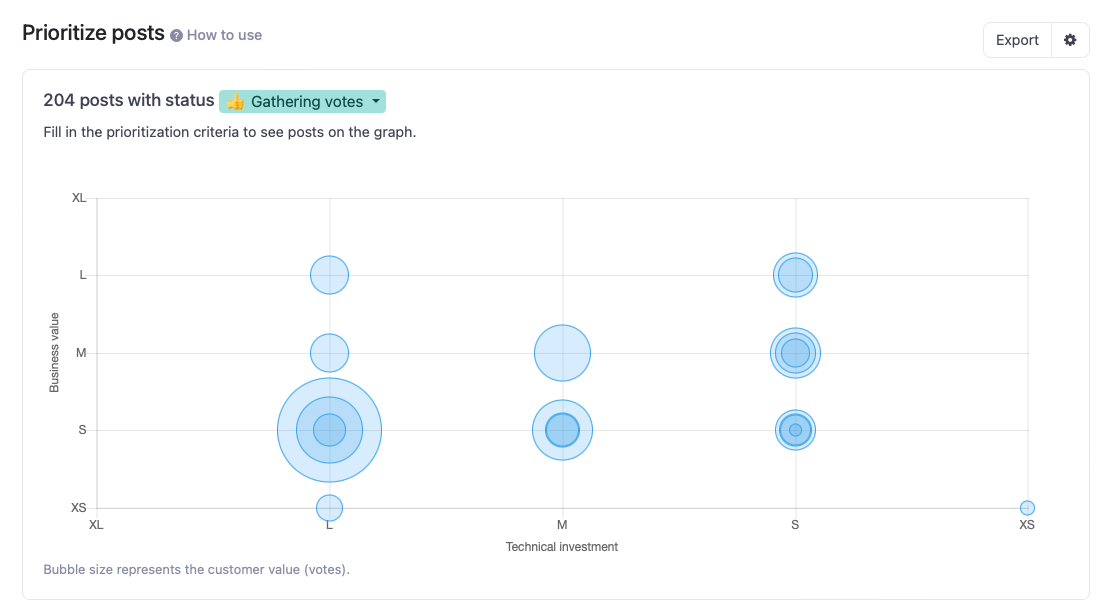
This is how you should read it:
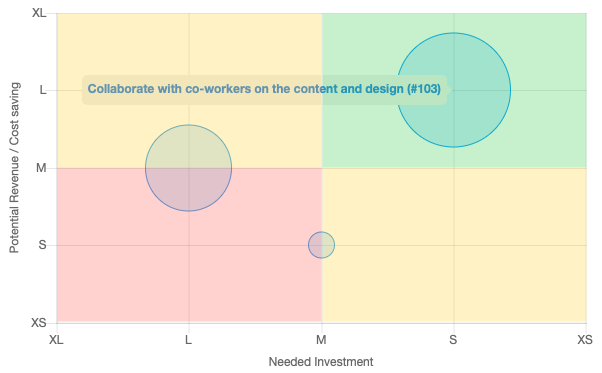
The prioritization matrix is a tool that helps you determine which features to build next. You should visualize that the matrix consists of three colors: green, yellow, and red. Green indicates that a feature is good to build, yellow means that it's a maybe, and red means that it's not worth pursuing.
By using this matrix, you can prioritize your product roadmap and focus on the features that will have the most impact on your customers. So, keep an eye on those green features, be cautious with the yellow ones, and avoid the red ones altogether!
Steps to use it
- Go to the prioritiziation matrix
- Choose the status
- Enter criteria
- Read the outcome (see above)
1. Go to the prioritiziation matrix
Click "Prioritize" in the admin menu
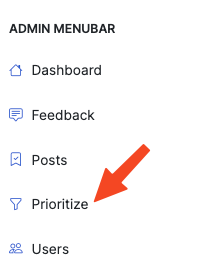
2. Choose the status
When prioritizing features, it's important to choose the right status to focus on. One common approach is to prioritize posts that are on the wish list or voting boards, as these typically represent ideas or requests that have gained traction with your user base.
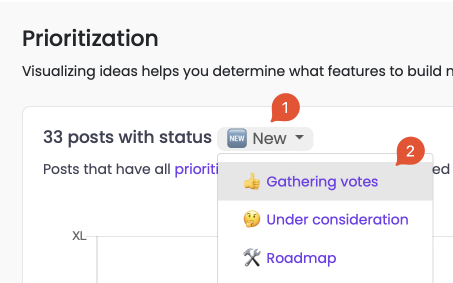
1-2. Alternative route
You can also select several at the post view and click Prioritize.
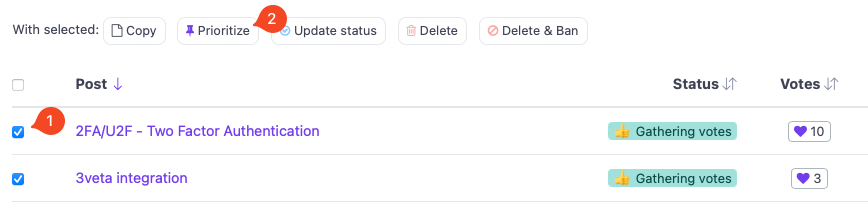
3. Enter criteria
In ProductLift, each post in the prioritization matrix can have its own set of criteria that you can customize to suit your needs. You have the freedom to edit and configure the criteria you want to use for each post.
In case you have not yet set the criteria for a post is displayed on the tab based on its status." data-toggle="tooltip">post, you will notice a red question mark beside it, indicating that it needs to be addressed. Once you set the criteria, the post will be evaluated according to your chosen standards and displayed accordingly in your dashboard.
This feature allows you to have complete control over how you want to evaluate and prioritize your posts, ensuring that you have a clear understanding of which ones to focus on first.
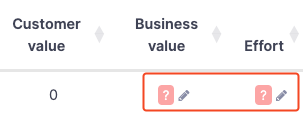
Click the question mark to edit the criteria for the post.
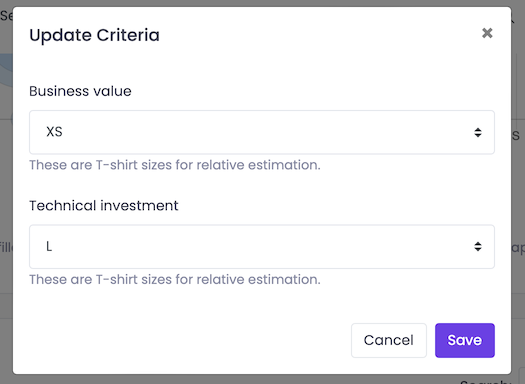
You have the option to set criteria for each post using the t-shirt sizing method or monetary value. The t-shirt sizing method allows you to categorize each post as either small, medium, or large based on the amount of effort required to complete it. This can be a helpful way to prioritize your tasks and determine which ones should be tackled first.
On the other hand, the monetary value method allows you to assign a dollar amount to each post based on its potential impact on your business. This can be particularly useful if you need to determine the ROI of a particular feature or task.
You can configure these criteria and choose which one to use in your portal settings. When the criteria are not set for a post is displayed on the tab based on its status." data-toggle="tooltip">post, a red question mark will appear, indicating that it needs to be assigned a size or value. By setting criteria and using the prioritization matrix, you can effectively manage your tasks and make informed decisions about which ones to tackle first.