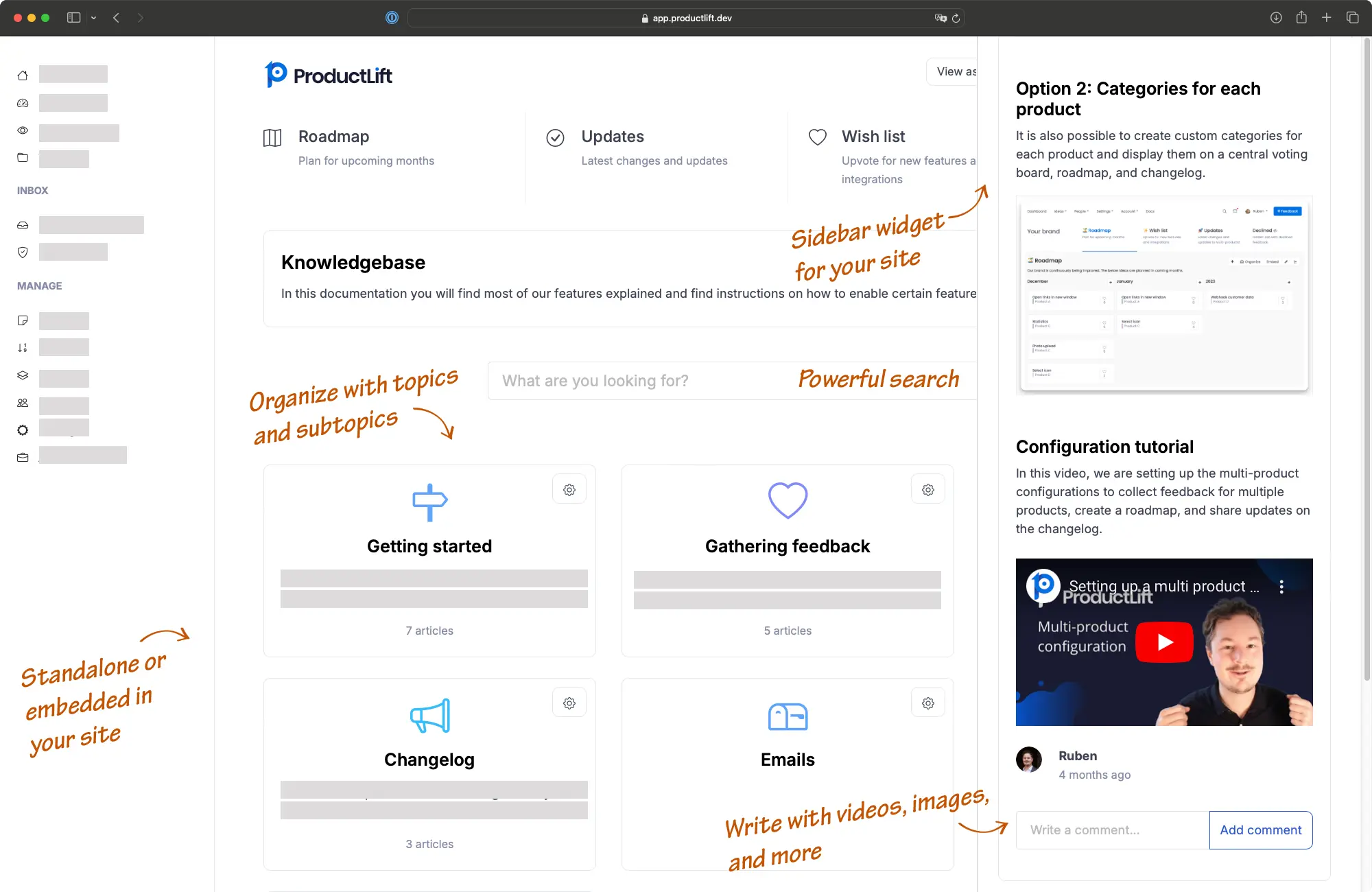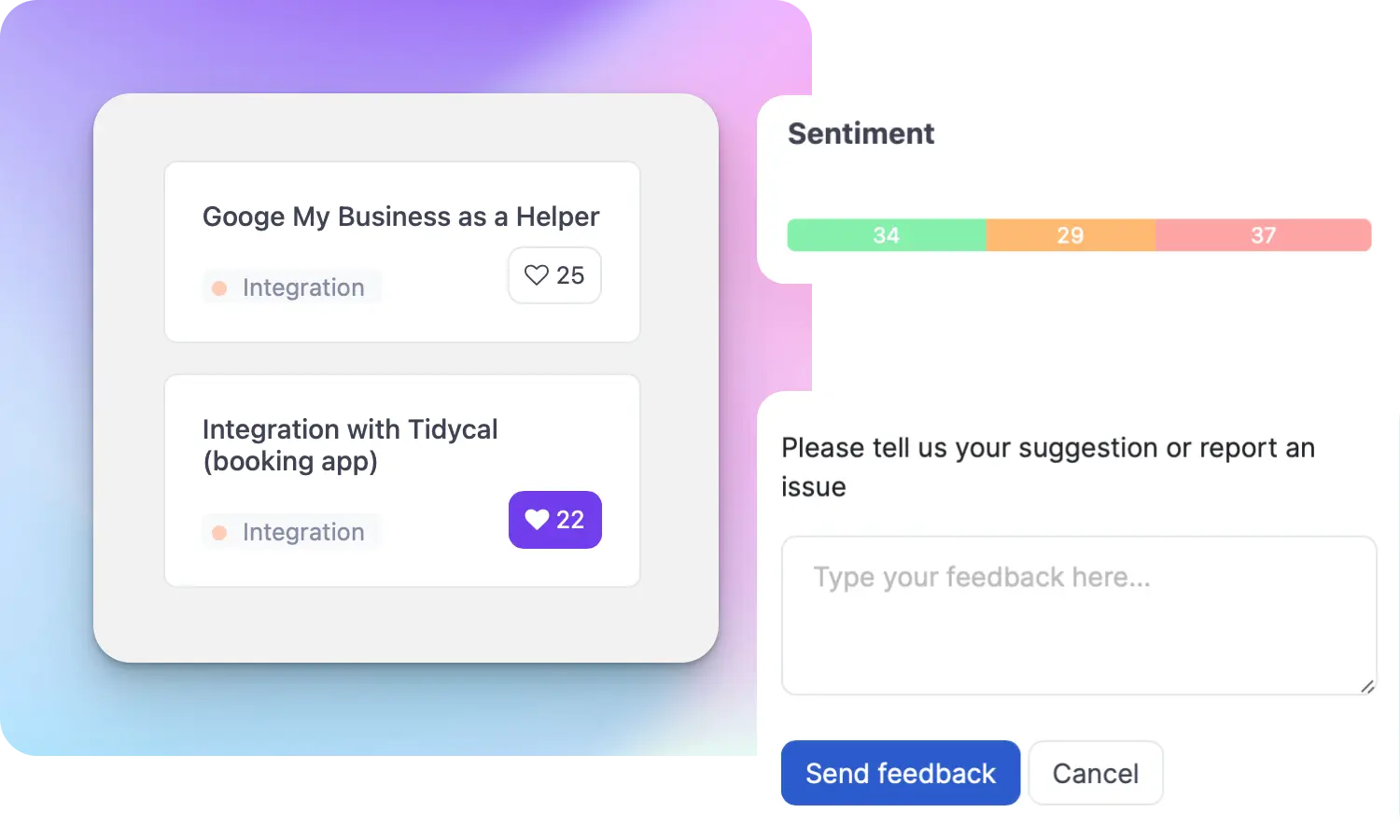Knowledge base plugin for Wordpress
The Ultimate Wordpress Knowledge Base Plugin
Create and manage a comprehensive knowledge base for your Wordpress site to support your users and enhance self-service capabilities.
Create your Knowledge base
from 124+ reviews

Aaron Dye
An excellent product with equally excellent support! Everything just works, and when I had questions, the team was incredibly responsive.

Timothy M.
This tool is literally a needle in a haystack. I was using Frill, and this doesn't even compare. The user interface, the way it lays out — so amazing. Also amazing support team!

Ben
Helped us quickly move away from our antiquated spreadsheet to a user-interactive system. User feedback is now collected in real-time. Support has been super speedy!

Marco
Based in Europe, ideal for privacy-conscious customer interaction. Constant improvements by Ruben together with thorough support make ProductLift a solid and future-proof choice.

Chris R.
By far the most customizable of all the feedback tools and much better than Feedbear. Developer is super responsive and support has been great. Highly recommend!