Restrict access to your portal
Sometimes you want to limit access to internal in your organization. For example, if you have an internal HR application or do not (yet) want to share feedback with customers. You can also only use ProductLift internally in your organization.
In this guide we tell you how to set that up.
Set up for internal use
Private portal
First, we need to make the portal private.
Go to Settings > Security and tick the box on Make Private
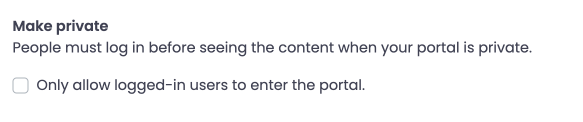
This means that only people with an account on your portal can enter.
Review accounts
Next, we must ensure that only your organization's people get an account.
For this, ensure to tick User acceptance at the Settings > Security.
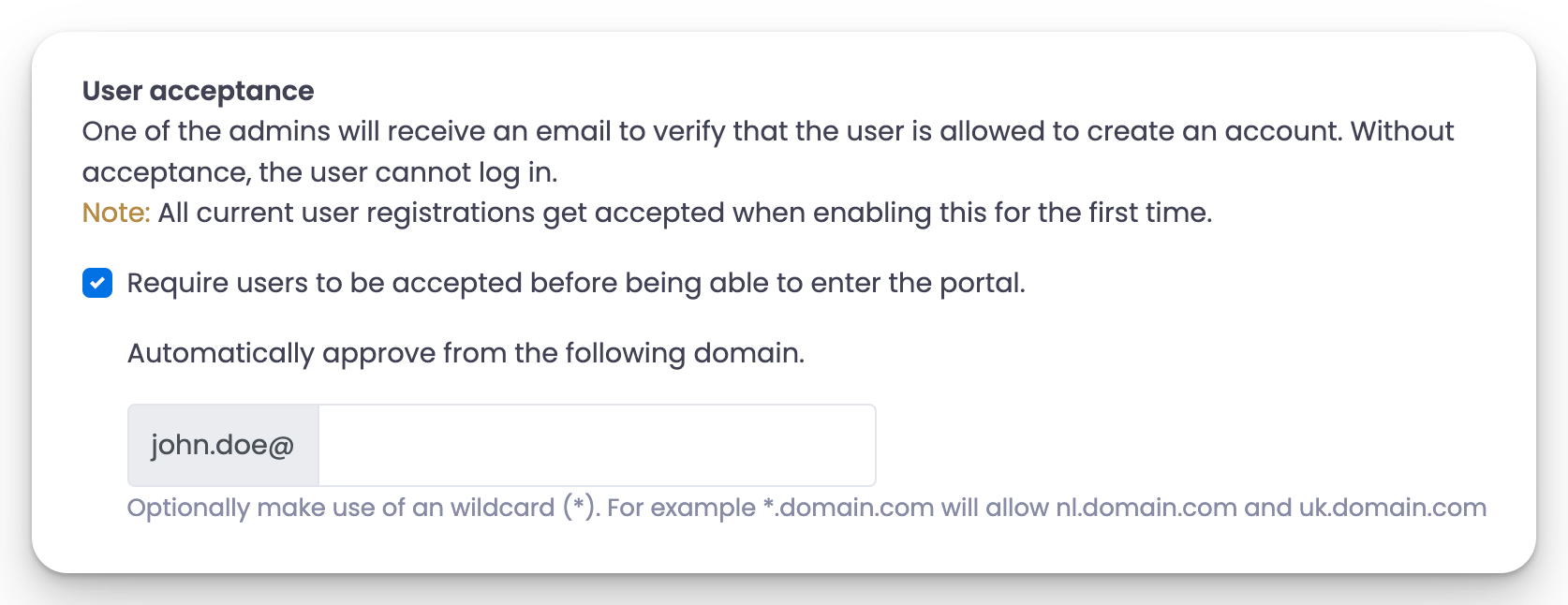
Provide access internally
Now, you need to provide access to people from inside your organization.
You can arrange this via:
- Single sign-on from inside your app
- Review accounts automatically based on the domain
- Invite people with an email